How to Sign Up for a Free Google Mail Account
 In this post, I’d like to share with you how to sign up for a Free Google Mail (GMail) Account. You might be curious, why we should choose Google Mail as our web based mail.
In this post, I’d like to share with you how to sign up for a Free Google Mail (GMail) Account. You might be curious, why we should choose Google Mail as our web based mail.
There are some reasons such as :
- You could access your GMail accounts by POP3 and SMTP protocols. It means you could use your email client software such as Outlook Express to access your GMail server.
- Having GMail account would give you access to numerous another Google services such as Blogger.com, Google Website Optimizer, Google Analytics, Google Adsense, Google Adwords etc.
- GMail is the free web based email server that provide the largest capacity of server for their user.
First of all, you just type in “gmail.com” in your address textbox in your browser. Then you will be brought to GMail home page.
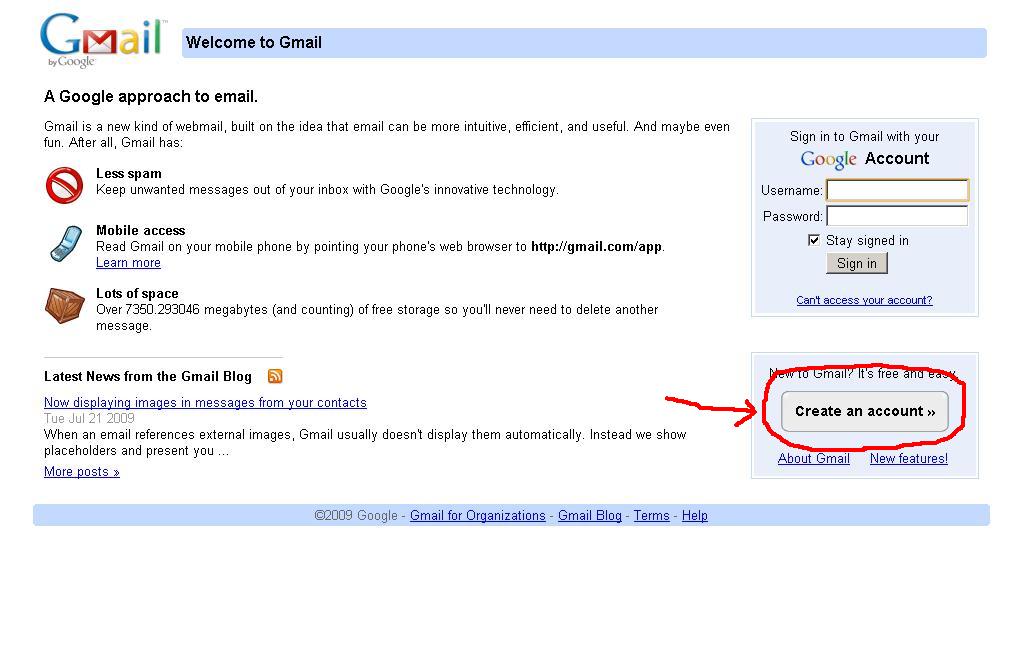
Then click ” Create an account” button. Then you will be directed to :
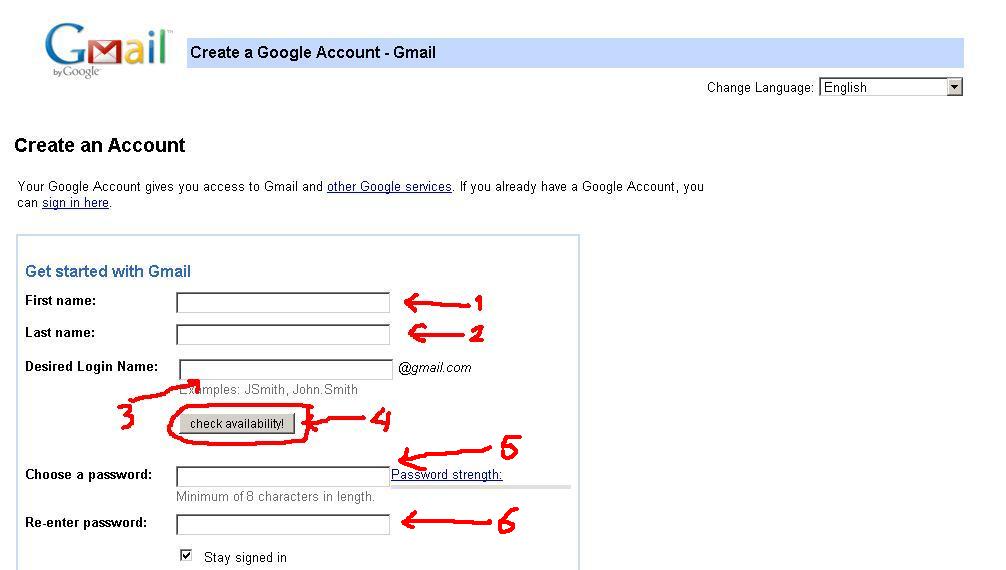
Fill in your first name (1), your last name (2) and your desired GMail account name (3). Click “Check availability” button to see wether your choosen GMail account name is available or not.
In this example, I fill in online.store (it means my desired GMail account would be onli...@gmail.com). And as we see in the next image, onli...@gmail.com is not available anymore.

If your initial choosen GMail account name is not available, change it and check the availability again. In this case I change to onli...@gmail.com. And after I checked the availability, I’ve got message like this :
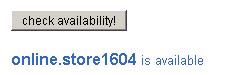
After all of these steps, fill in your password (5), confirm it by type again your password(6).
Then choose your Security Question(1) or you could write your own security question. Then type in your security question’s answer(2). Fill in your secondary email address (3) if any, choose your location(4) and answer the word verification like the image below.

Then click “I accept. Create my account” button like the image below :
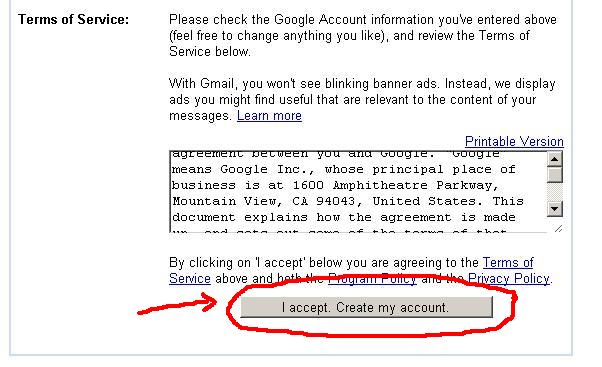 The you will se this page as shown below :
The you will se this page as shown below :
 Click “Show me my account” button and you will enter your GMail account like this picture :
Click “Show me my account” button and you will enter your GMail account like this picture :

As you see in the above picture (I marked it with red line) , you’ve got 7350 MB of email server capacity. It is very big email server for free services !
Congratulations, you’ve had your own GMail account !




