How to Post a New Content to Your Blogger Blog
 This time I’ll try to show you how to make a post to your new blogger blog. Actually it’s very easy. You could make your posts by going to Blogger or you could use Windows Live Writer. Now I’ll show you how by going to Blogger site.
This time I’ll try to show you how to make a post to your new blogger blog. Actually it’s very easy. You could make your posts by going to Blogger or you could use Windows Live Writer. Now I’ll show you how by going to Blogger site.
Just go to Blogger, signing in using your Google user id and Google password. Your Google user id & Google password would be the same user id and password of your Gmail account.Then you’ll be brought to Dashboard page like this :

Click the “New Post” to go to the Control Panel like this :

Just fill in the Title and you could start typing your article in the provided text box. You could insert a picture by click the picture icon as shown below :
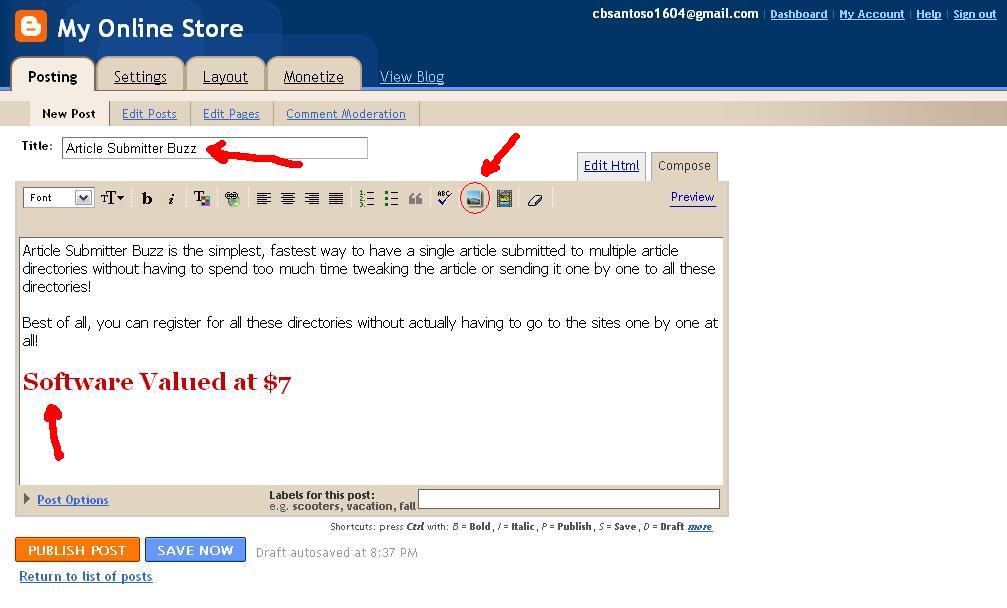
Then you’ll see the window as follow :
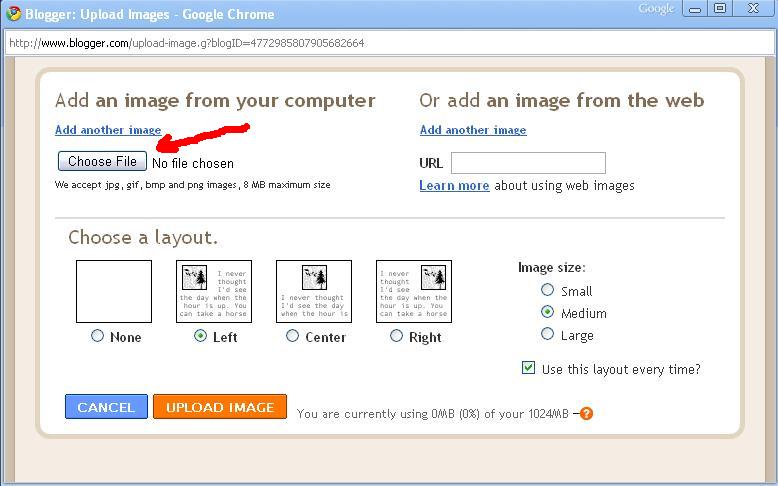
Click the “Choose File” button to select picture file from your computer. You’ll see a dialog box as below :

Select your picture file and click “Open” button and you’ll be brought to the same windows.
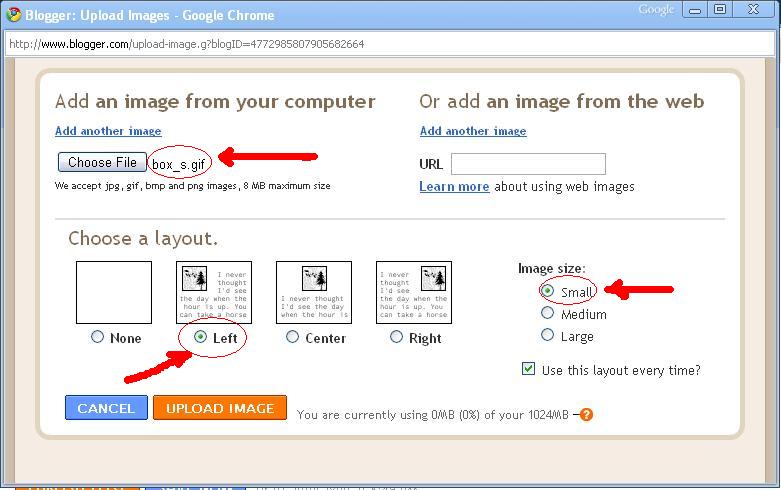
You’ll see that your selected picture filename would be shown next to “Choose File” button. Select the layout, set the size of your picture, and click the “UPLOAD IMAGE” button. You’ll see that your screen would be like this :

Just wait for a minute. The upload time would vary depending on your internet connection speed. Then you’ll be told that your picture has added to your blog as follow :

Click “Done” button to finalize.

Before you publish your article, don’t forget to type in the label for your article. Click “Publish Post” button.
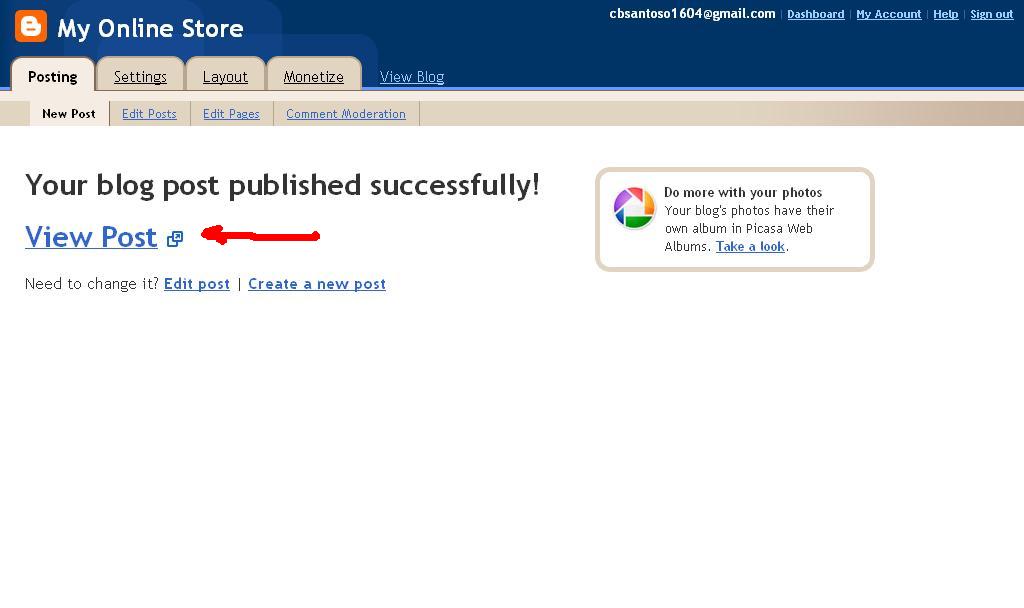
Click “View Post” link to view your post. Your blog would be shown as below :
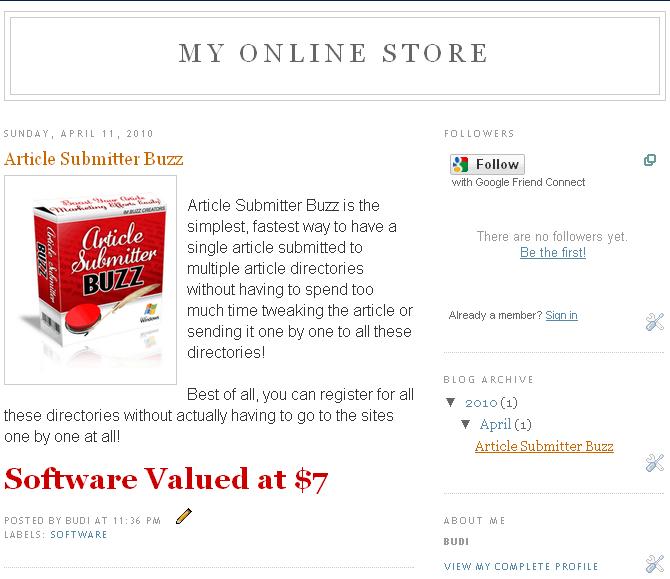
Congratulations ! You’ve publish your first blog post.




