Get Your Own Blog
 After I showed you how to sign up for a Free Google Mail account then I’ll guide you how to get your own blogs using your Google Mail accounts.
After I showed you how to sign up for a Free Google Mail account then I’ll guide you how to get your own blogs using your Google Mail accounts.
Blogger (owned by Google), would be my first recommendation for a new blogger (someone who blogs) since it’s management interface is more user-friendly than other free blogging services.There are another reason I choose Blogger than WordPress. Let me explain to you about WordPress (free version service of WordPress). WordPress tends to be the more common blog tool for bigger, more professional blogs. WordPress has a wider variety of customizing options and allows users with their own web servers and design abilities to really make the blog look unique.
Unfortunately WordPress forbids commercial use. That’s the main reason why I recommend you Blogger. Blogger allow their services being use for commercial.
First of all, browse to http://www.blogger.com/ and you’see a panel like this :

Click the “Create a Blog” button and fill in the form below :

Use your Google Mail account as your Username and fill in your Google Mail password in the Password Text Box. Then click “Sign In” button. You’ll be brought to :

Now fill in your display name. Check the “I accept the Term of Service” check box and click “Continue” button. And you’ll see the next page like this :
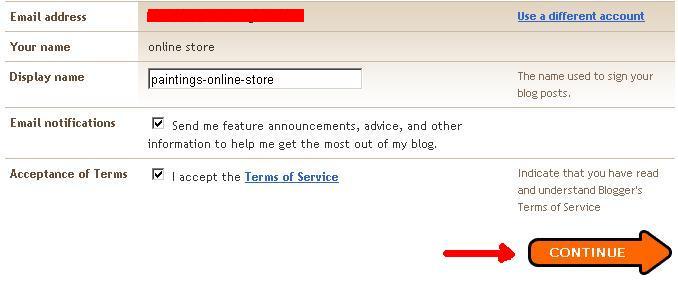
Click “Continue” button and you’ll see the next page :
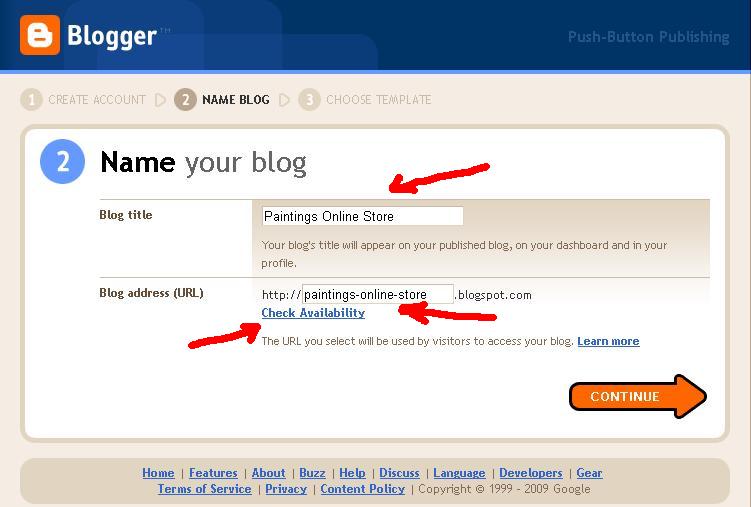
Then you should fill in your blog title and pick your own blog address. Your blog address should be yourblogaddress.blogspot.com. After you pick up an address just try ti check the availability of your choosen blog address by click the “Check Availability” link. If you’ve choose a blog addres that hasn’t been used, you’ll see :
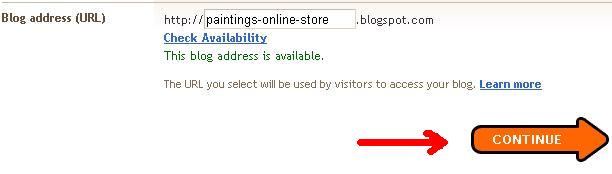
Otherwise, you should try another blog address. Then just click “Continue” button.

Then choose your blog template. You could change the template later. Then click “Continue”
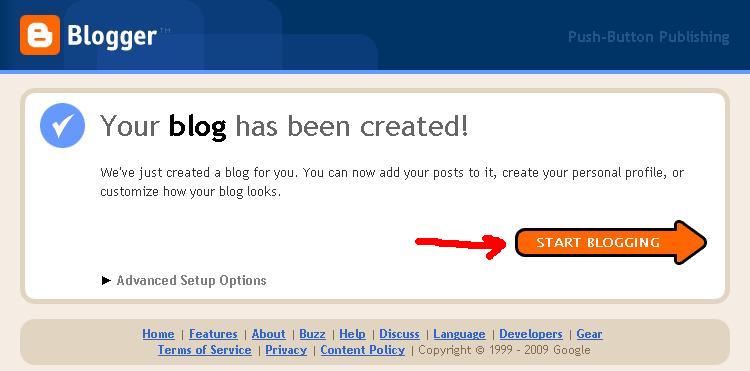
Congratulation, you’ve got your Blogger blog. Now just click “Start Blogging” button to start posting your thoughts. Your Blogger control panel would be like this :
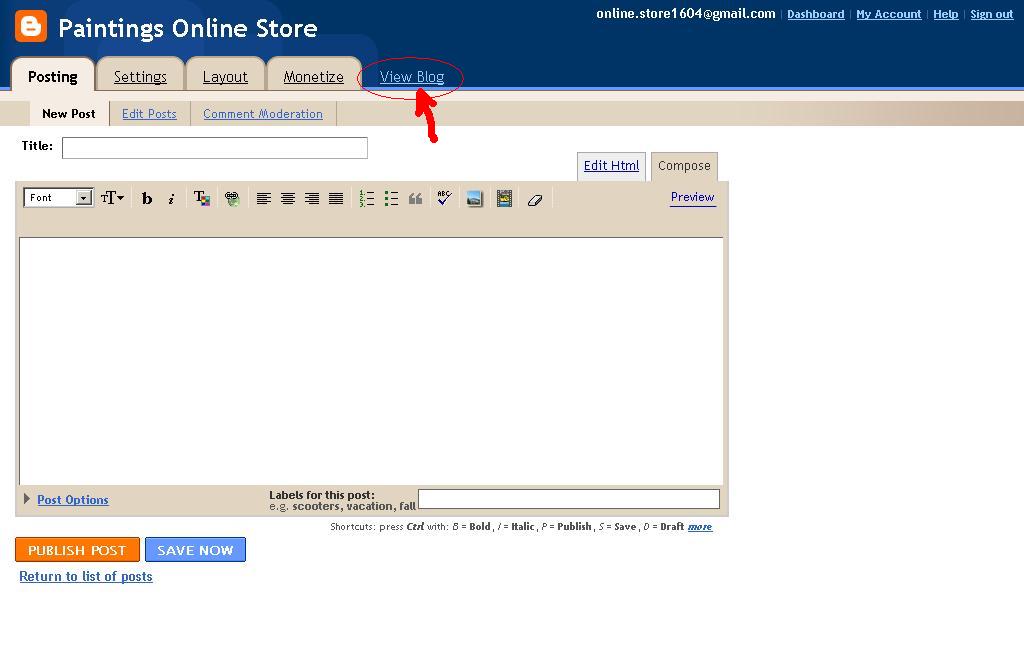
Click “View Blog” link to view your blog and you’ll see like this :
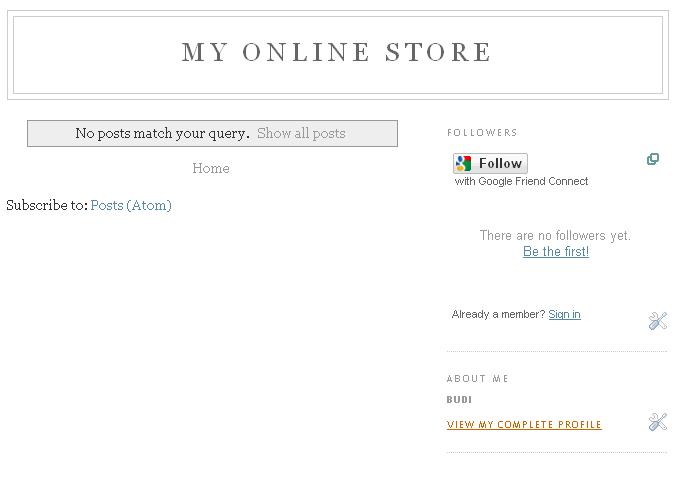
Happy blogging 🙂




