How to Add YouTube Link to Your Facebook Profile
You found an interesting video on YouTube and you want to add the video link to your Facebook profile ? It’s very easy and actually you could find the way by accessing Facebook’s Help. But it might be useful if I show you how step by step.
First, you have to open your Facebook Profile pages and find Share Link button. You also could find this button on your Facebook homepage.
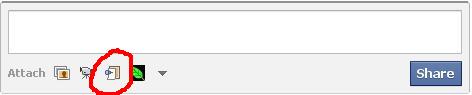
Click the Link button and you’ll find Link boxes.
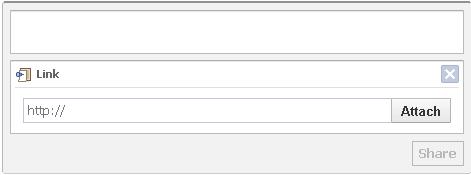
And you should go to YouTube pages where the video you like is available.

And then find the movie link boxes.
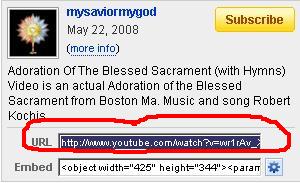
Highlight the URL then right click – copy. Your YouTube video link has captured to your clipboard.
Then you should go back to your Facebook’s Profile. Click on Link boxes, Right Click – Paste. You have pasted your YouTube video link URL to Link boxes.
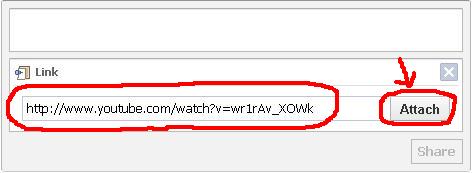
After that, click Attach button.
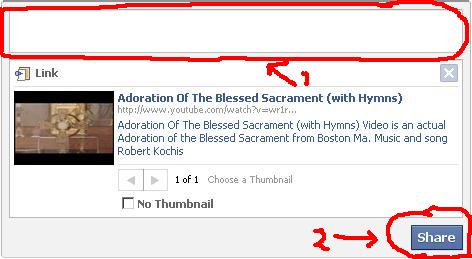
It’s almost done. Now fill in your comment (1) and click Share button (2).
Your YouTube video link would be appear just like this :
 It’s easy isn’t it ?
It’s easy isn’t it ?




